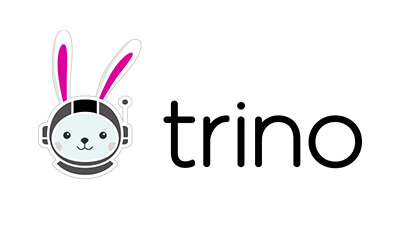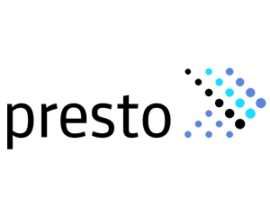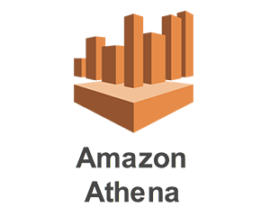Simba Data Connectors
Get connected quickly with your data for comprehensive business intelligence without the need for development. With easy, scalable and supported solutions from Simba, there's no reason to build it yourself.
Reset Filters
Showing 12 of 45